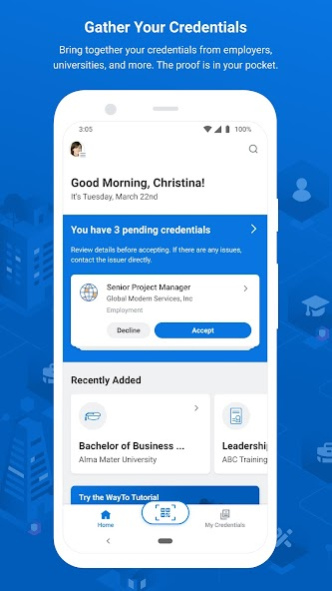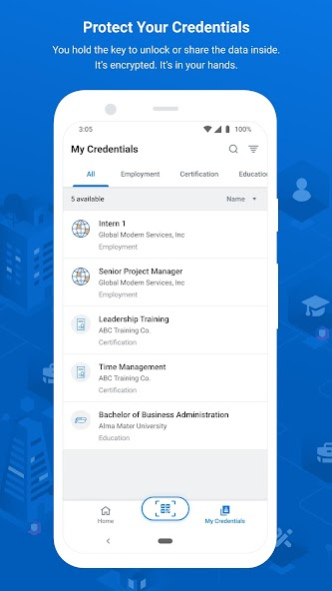WayTo 8.12.0
Continue to app
Free Version
Publisher Description
Need to quickly prove your employment history? Securely share a certified skill? WayTo™ by Workday is a better way to bring together all your digital credentials. Securely store and share details about your employment history, skills, certifications, and more.
WayTo gives you proof in your pocket, so you have a way to share it via your mobile device. No more digging through dusty boxes or your online storage drive.
With WayTo, you can:
- Accept credentials from issuers, like your employer
- Share your accomplishments, skills, and awards
- Secure your personal data and choose when to share it
Our privacy promise:
We're committed to putting the power into your hands. We design our products with your privacy and security in mind, helping you manage and share your data in a more secure way.
WayTo is secured by mobile & database encryption. You decide who to share your data with.
Anyone can download WayTo, but its functionality is currently open to only those users whose employers have issued them credentials using Workday's Credentials Platform. We look forward to offering the app more widely in the future.
About WayTo
WayTo is a free app for Android published in the Office Suites & Tools list of apps, part of Business.
The company that develops WayTo is Workday, Inc.. The latest version released by its developer is 8.12.0.
To install WayTo on your Android device, just click the green Continue To App button above to start the installation process. The app is listed on our website since 2023-10-11 and was downloaded 1 times. We have already checked if the download link is safe, however for your own protection we recommend that you scan the downloaded app with your antivirus. Your antivirus may detect the WayTo as malware as malware if the download link to com.workday.wayto is broken.
How to install WayTo on your Android device:
- Click on the Continue To App button on our website. This will redirect you to Google Play.
- Once the WayTo is shown in the Google Play listing of your Android device, you can start its download and installation. Tap on the Install button located below the search bar and to the right of the app icon.
- A pop-up window with the permissions required by WayTo will be shown. Click on Accept to continue the process.
- WayTo will be downloaded onto your device, displaying a progress. Once the download completes, the installation will start and you'll get a notification after the installation is finished.